# 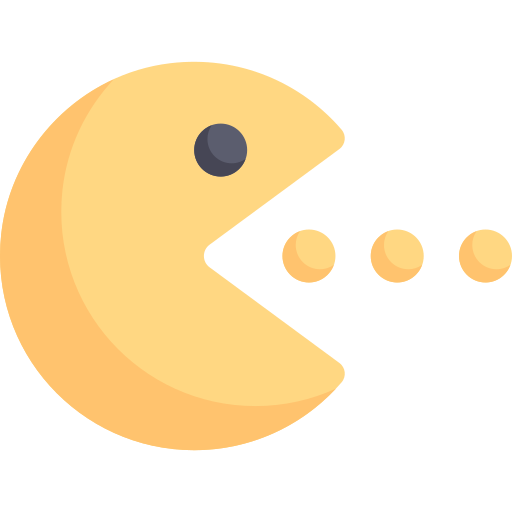 Emulation & ROMs
Emulation & ROMs 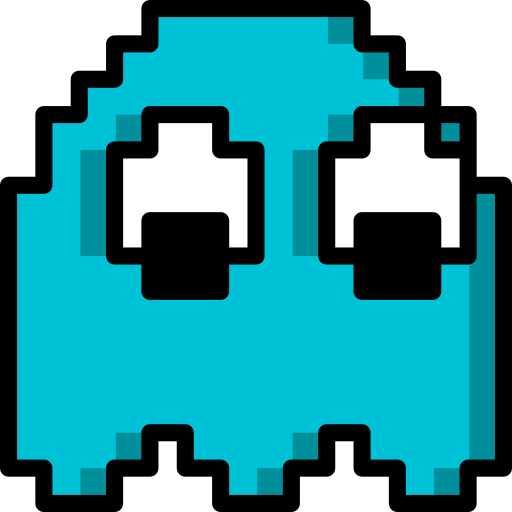 #
#  [GameCube Dolphin Emulator Launcher](./Gamecube/dolphin_gamecube.sh)
This script facilitates the launching of GameCube ROMs using the Dolphin emulator on a Linux system. It automates the process of setting up and running Dolphin, handling both standalone ISO files and those contained within ZIP or 7z archives.
## Requirements
- `flatpak`: If not installed, the script will attempt to install it along with Dolphin emulator.
- `p7zip-full`: Required for extracting ROMs from ZIP or 7z archives.
## Installation
1. Clone or download the script to your system.
2. Ensure executable permissions are set: `chmod +x gamecube_dolphin.sh`.
3. Run the script with the path to your GameCube ROM as an argument, e.g., `./gamecube_dolphin.sh /path/to/your/rom.iso`.
## Usage
```bash
./gamecube_dolphin.sh /path/to/your/rom.iso
```
## Features
- Automatically installs necessary dependencies if missing.
- Handles ROMs in ZIP, 7z, ISO, and rvz formats.
- Extracts ROMs from archives before launching Dolphin.
- Cleans up extracted files after running Dolphin.
#
[GameCube Dolphin Emulator Launcher](./Gamecube/dolphin_gamecube.sh)
This script facilitates the launching of GameCube ROMs using the Dolphin emulator on a Linux system. It automates the process of setting up and running Dolphin, handling both standalone ISO files and those contained within ZIP or 7z archives.
## Requirements
- `flatpak`: If not installed, the script will attempt to install it along with Dolphin emulator.
- `p7zip-full`: Required for extracting ROMs from ZIP or 7z archives.
## Installation
1. Clone or download the script to your system.
2. Ensure executable permissions are set: `chmod +x gamecube_dolphin.sh`.
3. Run the script with the path to your GameCube ROM as an argument, e.g., `./gamecube_dolphin.sh /path/to/your/rom.iso`.
## Usage
```bash
./gamecube_dolphin.sh /path/to/your/rom.iso
```
## Features
- Automatically installs necessary dependencies if missing.
- Handles ROMs in ZIP, 7z, ISO, and rvz formats.
- Extracts ROMs from archives before launching Dolphin.
- Cleans up extracted files after running Dolphin.
# 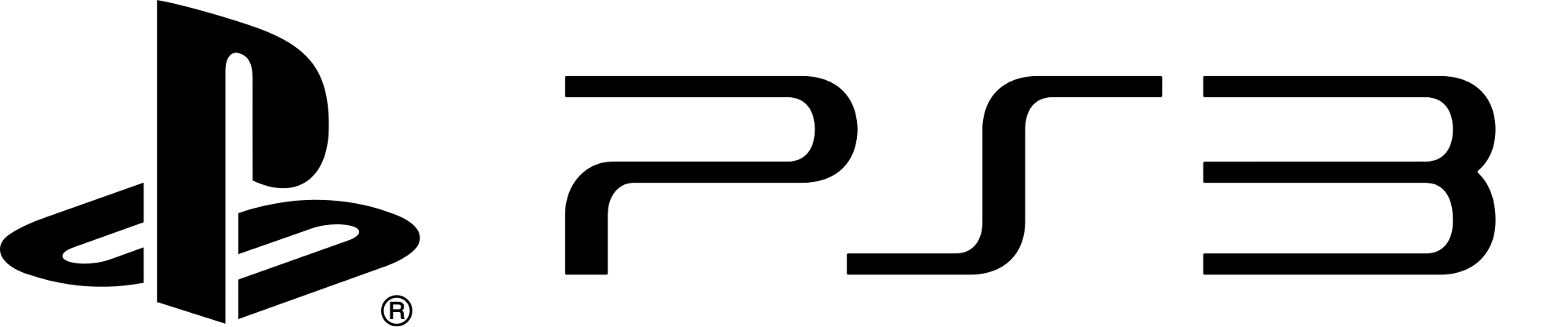 [PS3 ISO Decrypt](./PS3/ps3_decrypt.sh)
- Install [libray](https://pypi.org/project/libray/)
```bash
sudo pip install -y libray
```
- Decrypt with:
```
libray -i file_in.iso -o file_out.iso -k dkey
```
[PS3 ISO Decrypt](./PS3/ps3_decrypt.sh)
- Install [libray](https://pypi.org/project/libray/)
```bash
sudo pip install -y libray
```
- Decrypt with:
```
libray -i file_in.iso -o file_out.iso -k dkey
```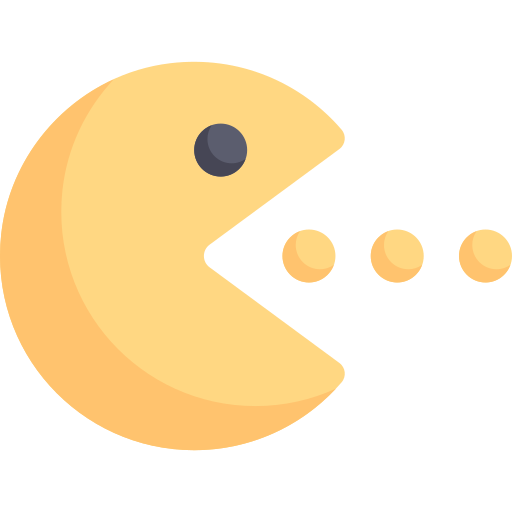 Emulation & ROMs
Emulation & ROMs 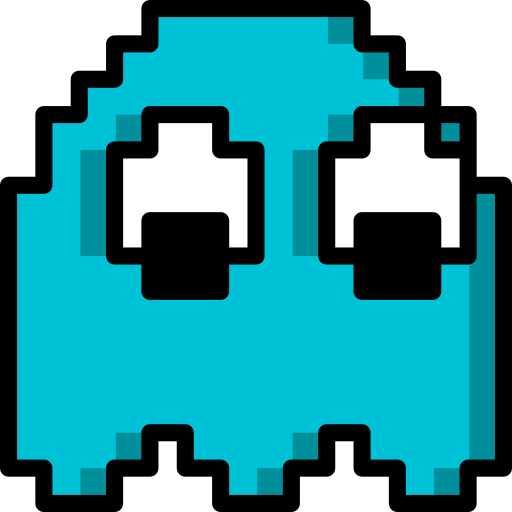 #
#  [GameCube Dolphin Emulator Launcher](./Gamecube/dolphin_gamecube.sh)
This script facilitates the launching of GameCube ROMs using the Dolphin emulator on a Linux system. It automates the process of setting up and running Dolphin, handling both standalone ISO files and those contained within ZIP or 7z archives.
## Requirements
- `flatpak`: If not installed, the script will attempt to install it along with Dolphin emulator.
- `p7zip-full`: Required for extracting ROMs from ZIP or 7z archives.
## Installation
1. Clone or download the script to your system.
2. Ensure executable permissions are set: `chmod +x gamecube_dolphin.sh`.
3. Run the script with the path to your GameCube ROM as an argument, e.g., `./gamecube_dolphin.sh /path/to/your/rom.iso`.
## Usage
```bash
./gamecube_dolphin.sh /path/to/your/rom.iso
```
## Features
- Automatically installs necessary dependencies if missing.
- Handles ROMs in ZIP, 7z, ISO, and rvz formats.
- Extracts ROMs from archives before launching Dolphin.
- Cleans up extracted files after running Dolphin.
#
[GameCube Dolphin Emulator Launcher](./Gamecube/dolphin_gamecube.sh)
This script facilitates the launching of GameCube ROMs using the Dolphin emulator on a Linux system. It automates the process of setting up and running Dolphin, handling both standalone ISO files and those contained within ZIP or 7z archives.
## Requirements
- `flatpak`: If not installed, the script will attempt to install it along with Dolphin emulator.
- `p7zip-full`: Required for extracting ROMs from ZIP or 7z archives.
## Installation
1. Clone or download the script to your system.
2. Ensure executable permissions are set: `chmod +x gamecube_dolphin.sh`.
3. Run the script with the path to your GameCube ROM as an argument, e.g., `./gamecube_dolphin.sh /path/to/your/rom.iso`.
## Usage
```bash
./gamecube_dolphin.sh /path/to/your/rom.iso
```
## Features
- Automatically installs necessary dependencies if missing.
- Handles ROMs in ZIP, 7z, ISO, and rvz formats.
- Extracts ROMs from archives before launching Dolphin.
- Cleans up extracted files after running Dolphin.
# 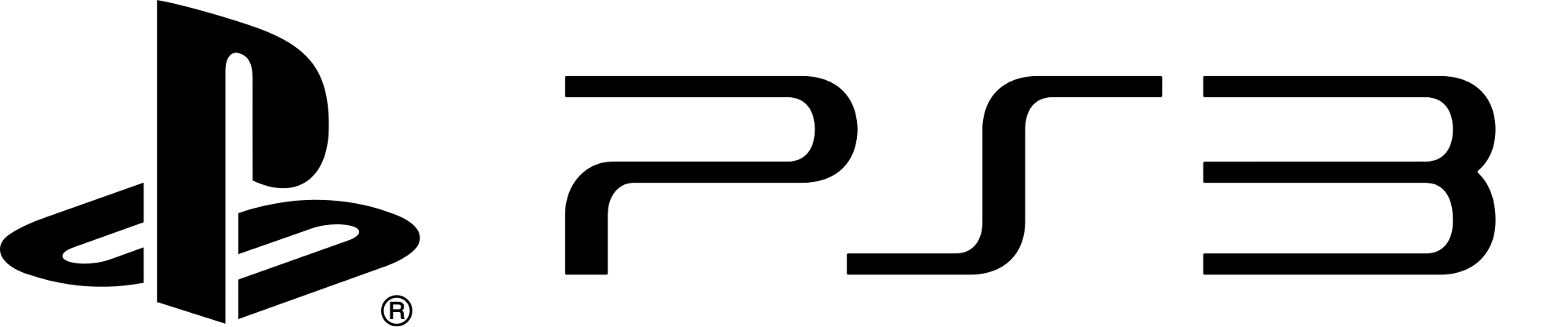 [PS3 ISO Decrypt](./PS3/ps3_decrypt.sh)
- Install [libray](https://pypi.org/project/libray/)
```bash
sudo pip install -y libray
```
- Decrypt with:
```
libray -i file_in.iso -o file_out.iso -k dkey
```
[PS3 ISO Decrypt](./PS3/ps3_decrypt.sh)
- Install [libray](https://pypi.org/project/libray/)
```bash
sudo pip install -y libray
```
- Decrypt with:
```
libray -i file_in.iso -o file_out.iso -k dkey
```